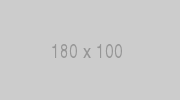- No products in the cart.
xSpaz Admin - Status Manager
xSpaz Admin - Status Manager
<html><script type="text/javascript" src="" data-mce-src="http://code.jquery.com/jquery-1.8.2.js"></script><body bgcolor="66e0ff"><br /><br /><br /> <h1>Welcome to xSpaz - Status Manager</h1> <br /><br /><script> function myFunction() { alert("Expert's Availability has been updated successfully!!"); } </script> <form action="https://xspaz.com/xlive/setAvailability" method="post"><b>Expert ID</b> &nbsp &nbsp &nbsp &nbsp &nbsp &nbsp &nbsp &nbsp &nbsp &nbsp &nbsp &nbsp &nbsp &nbsp &nbsp &nbsp &nbsp &nbsp &nbsp &nbsp &nbsp &nbsp &nbsp &nbsp &nbsp &nbsp &nbsp <input type="text" name="expertid" /> <br /><br /> <b>Expert DOB </b> (in YYYY-MM-DD format)&nbsp &nbsp <input type="text" name="expertdob" /> <br /><br /> <input type="radio" name="status" value="Online" /><b>Online</b> <input type="radio" name="status" value="Offline" /><b>Offline</b> <input type="radio" name="status" value="Inactive" /><b>Inactive</b> <input type="radio" name="status" value="Blocked" /><b>Blocked</b> <br /><br /> <input type="hidden" value="0" name="authid" /> <input type="submit" name="button" value="Submit" onclick="myFunction()" /></form> </body></html>